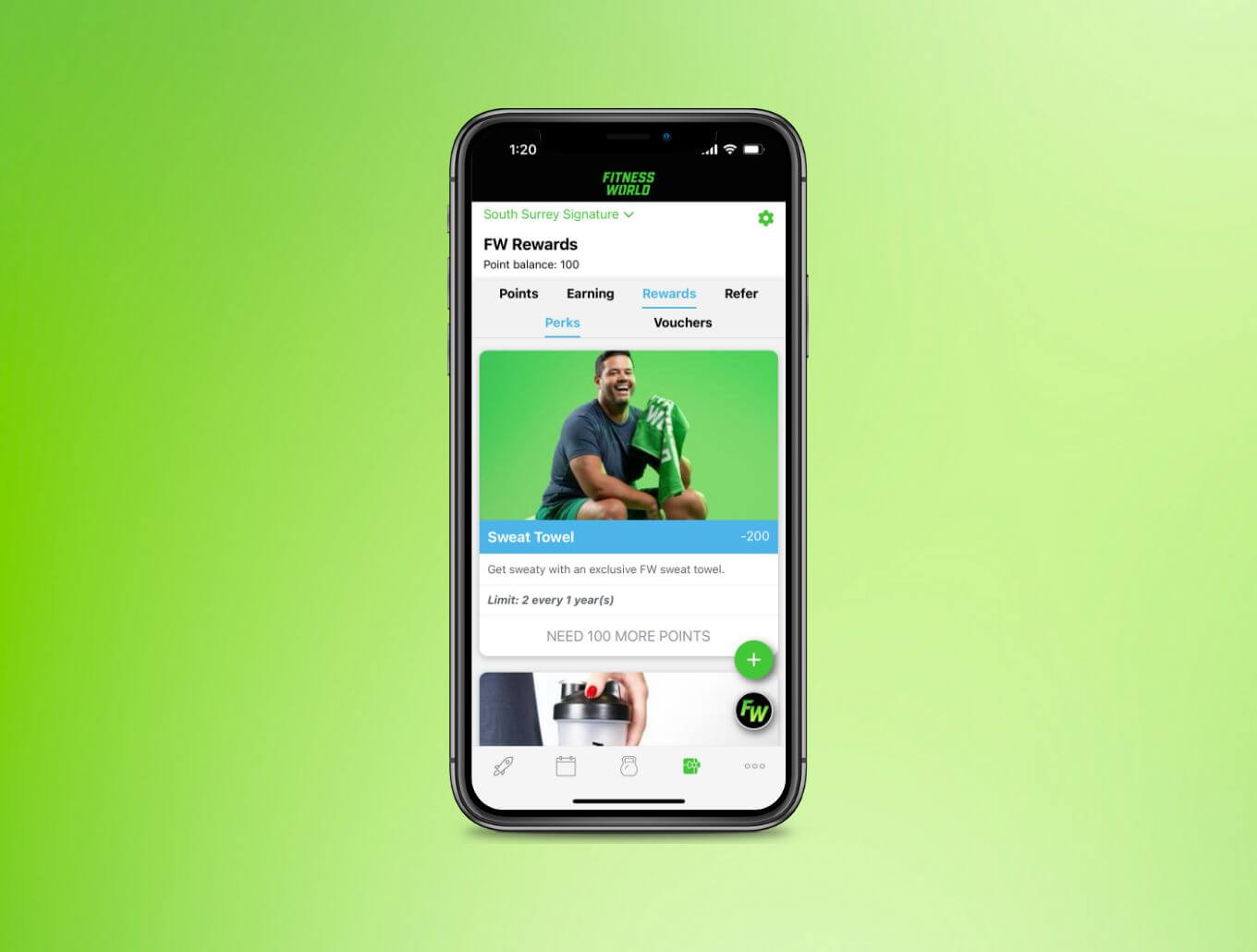How does FW Rewards work?
FW Rewards is a points-based program where members earn points by checking in, referring friends, and more! Points can be redeemed for awesome prizes like 1-month upgrades, FW merchandise, personal training sessions, and more.
How can I join FW Rewards?
The FW Rewards Program is available to all active FW members through the FW Mobile App. Just download the app, create an account, and start checking in to the club using the barcode via app to begin earning points!
How do I collect points?
You can earn points by taking various actions, including installing the FW Mobile App, referring a friend, attending classes, or checking in to the club using the app’s barcode. Plus, enjoy bonus points on your birthday!
How can I update my profile information in the FW Mobile App?
It’s easy! Open the FW Mobile App, tap the three dots in the menu, and update your profile!
How do I refer a friend to earn points?
In the FW Mobile App, tap ‘Refer a Friend’ under the Shortcuts section in the main menu. Then, send a free week to a buddy straight from your contact list!
I referred a friend in-club, not using the FW Mobile App. Will I get referral points?
Referral points are only awarded when the referral is made through the FW Mobile App.
Do I have to use the app to earn points when checking-in to the club?
Yes! To earn points for club check-ins, you must use the barcode feature in the FW Mobile App.
How are points calculated?
The points are automatically calculated and applied in the FW Mobile App based on actions you have completed, such as installing the app, updating profile information, checking into the club via the apps barcode, or referring a friend.
How do I check my total points?
You can view your total points in the FW Mobile App under the Rewards tab.
I referred a friend but my total points did not update, what should I do?
It may take up to 48 hours for some points to be applied. If you still don’t see your points after that, speak with a team member at your preferred club.
How can I use my points to get prizes?
Once you have enough points, tap 'Redeem' on your chosen item under Rewards > Perks. Then, go to Rewards > Vouchers, tap 'Redeem' again, and show the screen to any FW staff member at the front desk to claim your prize.
Do my points expire?
No, your points never expire! As long as you remain an active FW member, your points will continue to accumulate until you're ready to redeem.
Can I lose my earned points?
In certain cases, Fitness World reserves the right to revoke points from members who are not in good standing or who violate their membership agreement.